How to Use Instagram’s ‘MovieGen’ for AI Video Editing (The Ultimate Guide)
Learn how to harness the power of AI for seamless video editing on social media with simple text commands and pro tips.
Learn how to harness the power of AI for seamless video editing on social media with simple text commands and pro tips.

Ready to use Instagram's 'Broadcast Channels'? Our guide makes it easy to engage your followers. Explore the new feature now!

Instagram’s MovieGen is a new AI-powered video editing tool that allows you to make edits using simple text commands. Want to change your outfit, swap backgrounds, or add effects? Just type what you want, and the AI does the rest. Here's what you need to know:
Quick Comparison:
| Feature | MovieGen | Other Tools (e.g., Runway, Descript) |
|---|---|---|
| Ease of Use | Text-based | Varies (manual or script-based) |
| Editing Speed | Moderate | Faster for some tools |
| Best For | Social media | Professional films, training videos |
Bottom Line: MovieGen is perfect for Instagram creators looking to make quick, polished edits without expensive software or technical skills. Just type, edit, and share!
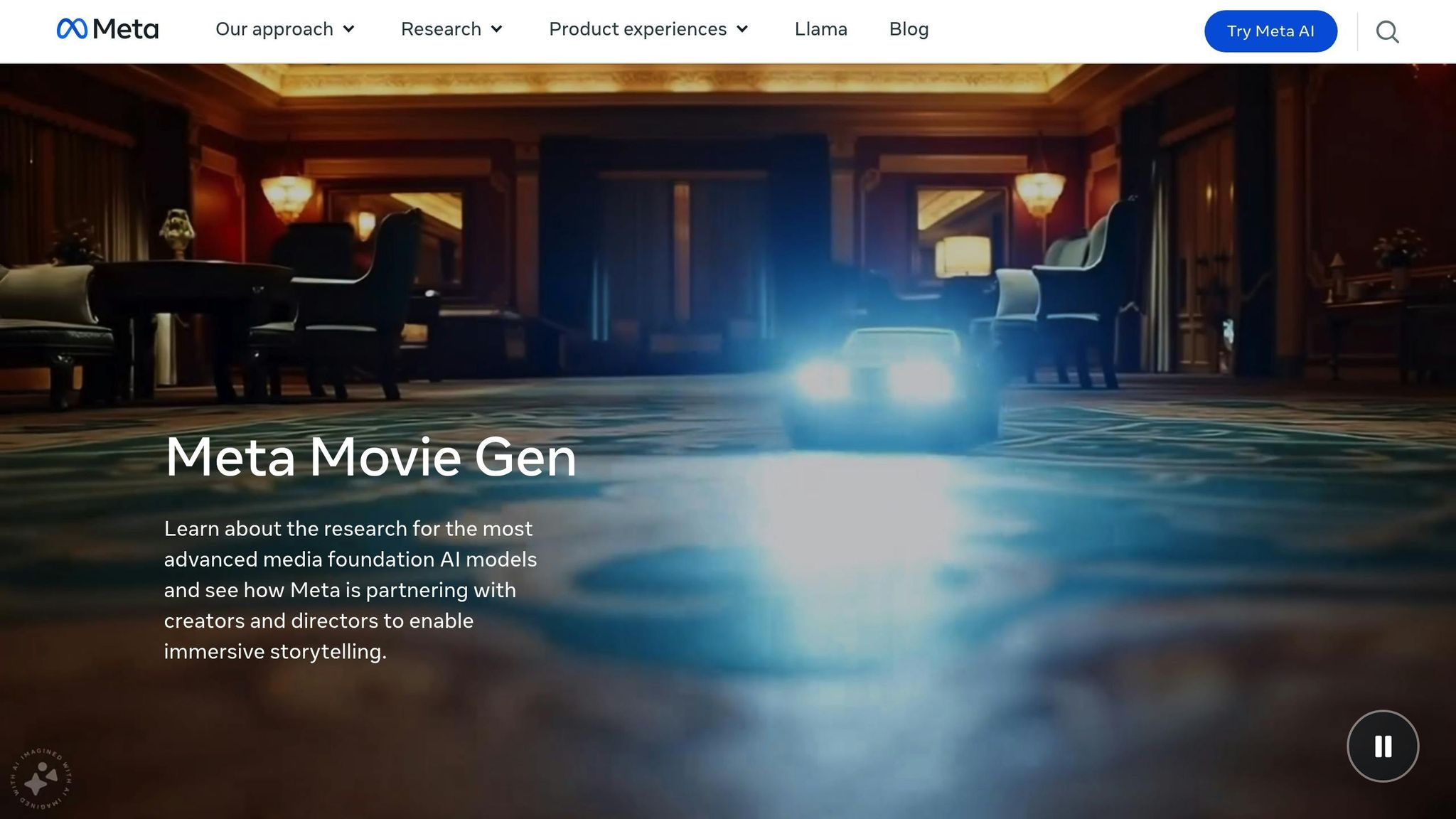
MovieGen, Meta's new AI-powered video editing feature, will soon be part of Instagram's video creation tools. While it’s not available to everyone yet, Instagram chief Adam Mosseri has confirmed that it's on the way. Meta is rolling it out gradually, focusing on testing for stability and performance. Early feedback has been promising, but the processing still demands a lot of resources.
Once you gain access, here’s how you can start creating your first video.
Meta has shared a few key requirements to ensure you get the best results when using MovieGen:
| Preparation Step | Details |
|---|---|
| Video Quality | Use high-resolution source videos to make the most of AI processing. |
| Length Limits | Stick to Instagram’s standard format guidelines. |
| Text Prompts | Provide clear and specific editing instructions for better results. |
| Processing Time | Be prepared for longer processing times, especially during early use. |
Meta is refining MovieGen with insights from experts to make it as effective as possible. The company has also clarified its vision for the tool:
"generative AI isn't a replacement for the work of artists and animators", but Meta "believes in the power of this technology to help people express themselves in new ways and to provide opportunities to people who might not otherwise have them".
MovieGen is designed to bring advanced editing tools to a broader audience. Its simple text-command interface makes professional-level editing more accessible, while Meta works on optimizing its resource demands for wider use.
With MovieGen, you can edit videos by simply typing out what you want to change. Just describe the edits in plain language, and the AI handles the rest. For instance, you could type, "change my cardigan to a leather jacket" or "add a gold chain", and the tool will make it happen.
MovieGen takes video editing up a notch with its advanced effects. Here's what you can do:
"A lot of you make amazing content that makes Instagram what it is and we want to give you more tools to help realize your ideas. And you should be able to do anything you want with your videos. You should be able to change your outfit or change the context in which you're sitting, or add a chain, whatever you can think of."
– Adam Mosseri, Instagram Head
After applying your edits and effects, MovieGen automatically adjusts your video to fit Instagram's format requirements. Using Meta's MovieGen AI, the tool ensures your content is perfectly tailored for Instagram, so you can focus on your creativity. This feature is part of Meta AI's growing ecosystem, which supports nearly 600 million monthly users.
Combining MovieGen's AI capabilities with manual editing can give you the best results. Meta's video editing feature supports both localized and global adjustments, making it easier to achieve your vision.
Here’s a smart way to approach your edits:
| Editing Task | Best Approach | Why? |
|---|---|---|
| Background Replacement | AI-First | MovieGen handles full scene transformations well. |
| Color Correction | Manual-First | Humans are better at judging subtle color shifts. |
| Object Addition/Removal | Combined | AI for placement, manual for precision. |
To get the most out of MovieGen, steer clear of these common errors:
By addressing these issues, you can refine your prompts and achieve better results.
For writing effective prompts, use this format: [Shot Type + Character + Action + Location + Aesthetic].
Key details to include in your prompts:
MovieGen thrives on iteration. Start with basic edits and enhance them step by step. This gradual approach not only minimizes errors but also helps you create polished, professional-quality videos.
MovieGen stands out with its text-based editing, making it simpler to use compared to many traditional editing tools. While its processing speed is currently moderate, this is expected to improve as the technology advances.
Here's how MovieGen compares to other AI video editors:
| Tool | Processing Speed | Learning Curve | Key Advantage |
|---|---|---|---|
| MovieGen | Moderate | Low | Text-based editing |
| Runway | Fast | High | Advanced controls |
| Descript | Quick | Low | Script-based editing |
| Wondershare Filmora | Variable | Medium | Traditional interface |
Now, let’s dive into how MovieGen performs in terms of quality and control.
When it comes to video quality, MovieGen sets itself apart with its ability to create natural motion, visually appealing outputs, and integrated audio generation. Key strengths include:
MovieGen is ideal for quick edits like background changes, outfit swaps, and adding elements. It’s particularly effective for creating marketing content and educational materials.
However, other tools might suit specific needs better. For instance:
Here’s a quick guide to help you pick the right tool for your project:
| Use Case | Recommended Tool | Why |
|---|---|---|
| Social Media Posts | MovieGen | Tailored for Instagram |
| Professional Films | LTX Studio | Offers precise scene control |
| Training Videos | Vyond | Focused on character animation |
| Multi-language Content | Synthesia | Supports avatar localization |
MovieGen, Meta's AI-powered video editing tool, is reshaping how Instagram creators produce content using simple text prompts. Here’s what sets it apart:
This tool is designed to make professional-quality editing accessible, aligning with Instagram’s goal of simplifying video creation for everyone.
"We're working on some really exciting AI tools for you video creators out there... You should be able to do anything you want with your videos. You should be able to change your outfit or change the context in which you're sitting, or add a chain, whatever you can think of."
To make the most of MovieGen, here are some practical strategies:
| Focus Area | Approach | Benefit |
|---|---|---|
| Simple Edits | Begin with background or outfit tweaks | Quick and easy updates |
| Audio Effects | Use text prompts for sound creation | Boost viewer engagement |
| Storytelling | Partner with creators or directors | Craft compelling stories |
Start small by experimenting with basic edits, then explore advanced features as you gain confidence. Meta’s collaborations with creators and directors suggest that MovieGen will continue to evolve, offering even more tools to elevate Instagram content creation.
This tool enhances traditional editing methods, blending ease of use with creative flexibility to help you bring your vision to life.