How to Invite Someone to Collaborate on an Instagram Post or Reel (2025 Guide)
Learn how to use Instagram's Collabs feature to co-author posts and boost engagement by reaching a larger audience with your content.
Learn how to use Instagram's Collabs feature to co-author posts and boost engagement by reaching a larger audience with your content.

Ready to use Instagram's 'Broadcast Channels'? Our guide makes it easy to engage your followers. Explore the new feature now!
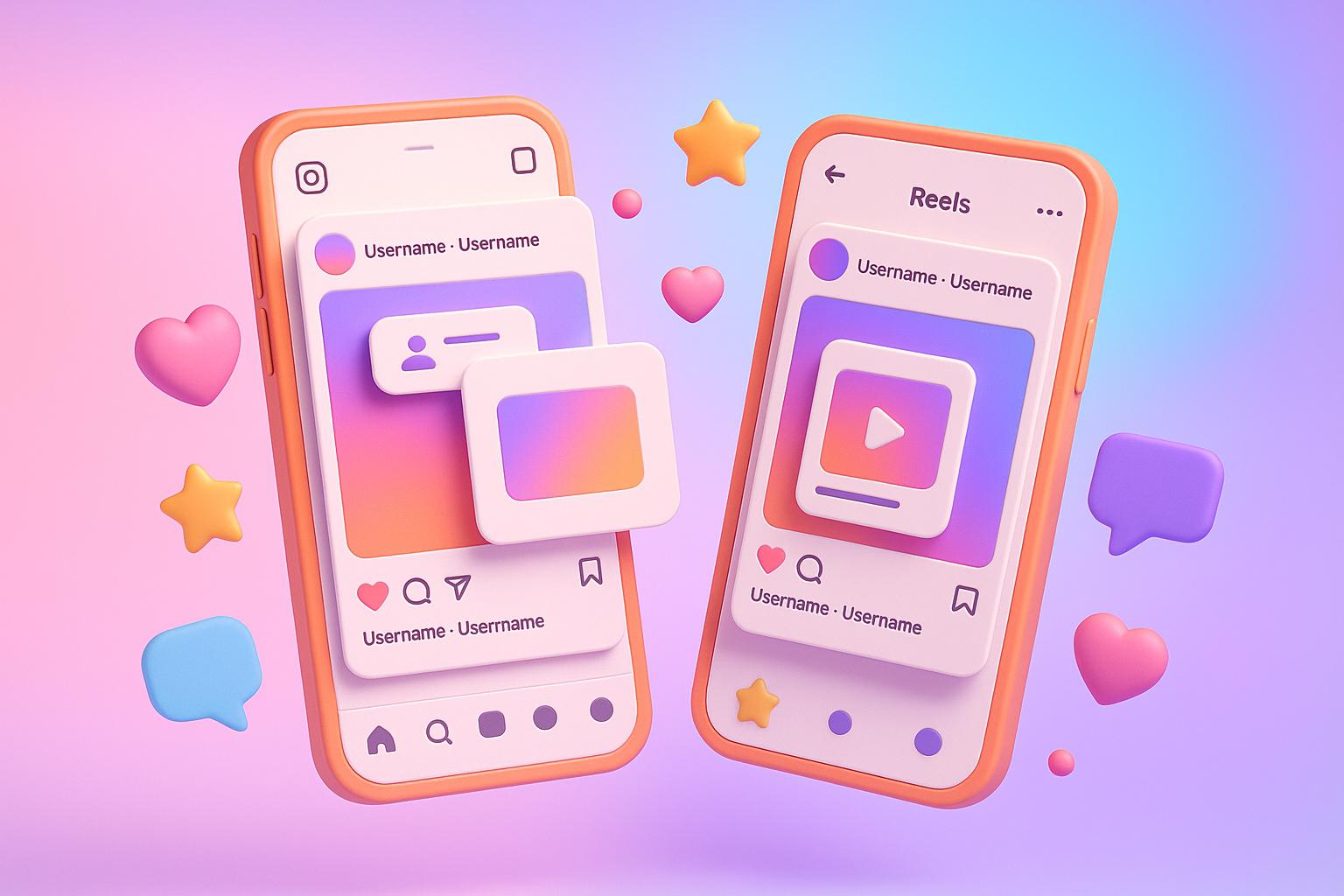
Want your Instagram post or Reel to reach a bigger audience? Use Instagram's Collabs feature.
Here's what it does:
How to use it:
Once accepted, the post shows up on both profiles, boosting visibility and engagement. It's simple, effective, and perfect for creators, influencers, and brands.
Before diving into Instagram collaborations, make sure your settings are properly configured. Here's what you need to know to ensure a smooth experience.
Set up your account to maximize collaboration opportunities:
Make sure your device and app meet these requirements for Instagram Collabs:
If you're in the United States, adjust these settings for the best experience:
| Setting Type | Requirement | Impact |
|---|---|---|
| Account Type | Public | Full collaboration access |
| Device Access | Mobile Only | No desktop collaboration |
| App Version | Latest Release | Complete feature access |
Here's how to turn your idea into a shared post that appears on both profiles.
Start by opening Instagram and crafting your content:
Once ready, move on to inviting collaborators.
On the caption screen, follow these steps:
| Detail | Information |
|---|---|
| Maximum Collaborators | You can invite up to 5 co-creators. |
| Post Type | Works for Feed posts and Reels (not Stories or live videos). |
| Engagement Metrics | Likes, comments, and views are shared across profiles. |
Finish the process with these steps:
Pro Tip: You can still add collaborators after publishing by editing the post.
You can handle collaborations directly from the Instagram Activity tab. After publishing, Instagram provides several in-app tools to help you manage them easily.
When someone invites you to collaborate, you'll get a notification in your Instagram Activity tab. Open the notification, tap Review, and check out the post. From there, you can choose to either Accept or Decline the invite.
If you accept, the post will appear on both profiles.
Instagram gives you options to manage shared posts:
Here’s how to handle or remove collaborative posts:
For Original Creators
For Collaborators
Keep in mind that removing yourself as a collaborator doesn’t delete the original post; it only removes it from your profile, while it stays visible on the original creator’s account.
Discussing content management with your collaboration partner upfront can help avoid misunderstandings and keep things running smoothly.
Choose collaborators whose audience, style, and values align with your brand. When considering potential partners, keep these points in mind:
"Collaborations on Instagram are one of the most effective ways to expand reach, build credibility, and drive sales." - INSIDEA
Once you find the right collaborator, fine-tune your content strategy to make the partnership engaging for both audiences.
After picking the perfect partner, focus on creating content that blends both brands seamlessly while engaging your audiences.
Visual Consistency
Here are a few collaboration ideas to get started:
To see how well your collaboration performs, track these metrics:
Engagement Metrics
Growth Indicators
Both collaborators can monitor these metrics using Instagram Insights without needing to share private data. This makes it easy to evaluate performance while keeping analytics secure.
Prioritize creating high-quality content, and use these metrics to refine your approach. Regular reviews will help you see what resonates with your audience and guide future collaborations.
Instagram Collabs can help you connect with a broader audience and increase engagement. Simply create your post, use the "Tag People" option to invite up to five collaborators, and share your content. Once collaborators accept, the post will appear on all participating profiles.
The key to a successful collaboration lies in combining high-quality content with consistent branding.
"Want to maximize your engagement, boost your reach and get your profile in front of a whole new audience? Your answer is Instagram Collabs"
Whether you're teaming up with influencers or other brands, focus on creating content that resonates with both audiences and aligns with your brand identity.
Here are some tips to refine your collaboration strategy:
Yes, you can invite collaborators even if your account is private. However, the person you invite must already follow your private account to accept the collaboration. Keep in mind that this applies to both public and private accounts you wish to collaborate with.
If your collaborator isn’t receiving the invite, first ensure both accounts are set to public and that you’re both using the latest version of the Instagram app. Next, try these quick fixes:
If the problem continues, it could be due to a temporary glitch or a regional restriction. In this case, wait a few hours and try again. If the issue persists, consider reaching out to Instagram support for further assistance.
Choosing the right collaborators on Instagram can make a big difference in boosting your engagement and expanding your reach. Here are some key strategies:
Always prioritize collaborators whose values, style, and audience match your goals to create meaningful and effective partnerships.