How to Get Verified on Instagram in 2025 (Step-by-Step Guide to Meta Verified)
Learn how to get verified on Instagram with Meta Verified, a new paid program offering enhanced security and support for creators and businesses.
Learn how to get verified on Instagram with Meta Verified, a new paid program offering enhanced security and support for creators and businesses.

Ready to use Instagram's 'Broadcast Channels'? Our guide makes it easy to engage your followers. Explore the new feature now!

Meta Verified is Instagram's paid verification program in 2025. For $11.99/month (web) or $14.99/month (app), creators can get verified with a government-issued ID. Businesses pay more, starting at $44.99/month.
What you get:
Eligibility Requirements:
How to Apply:
Quick Comparison: Old vs. New Verification
| Feature | Old Verification | Meta Verified |
|---|---|---|
| Cost | Free | Paid subscription |
| Verification Method | Eligibility-based | Government ID-based |
| Account Support | Standard | Priority access |
| Security Features | Basic | Enhanced monitoring |
Meta Verified simplifies verification while adding security and support. Ready to apply? Follow the steps above to get started.
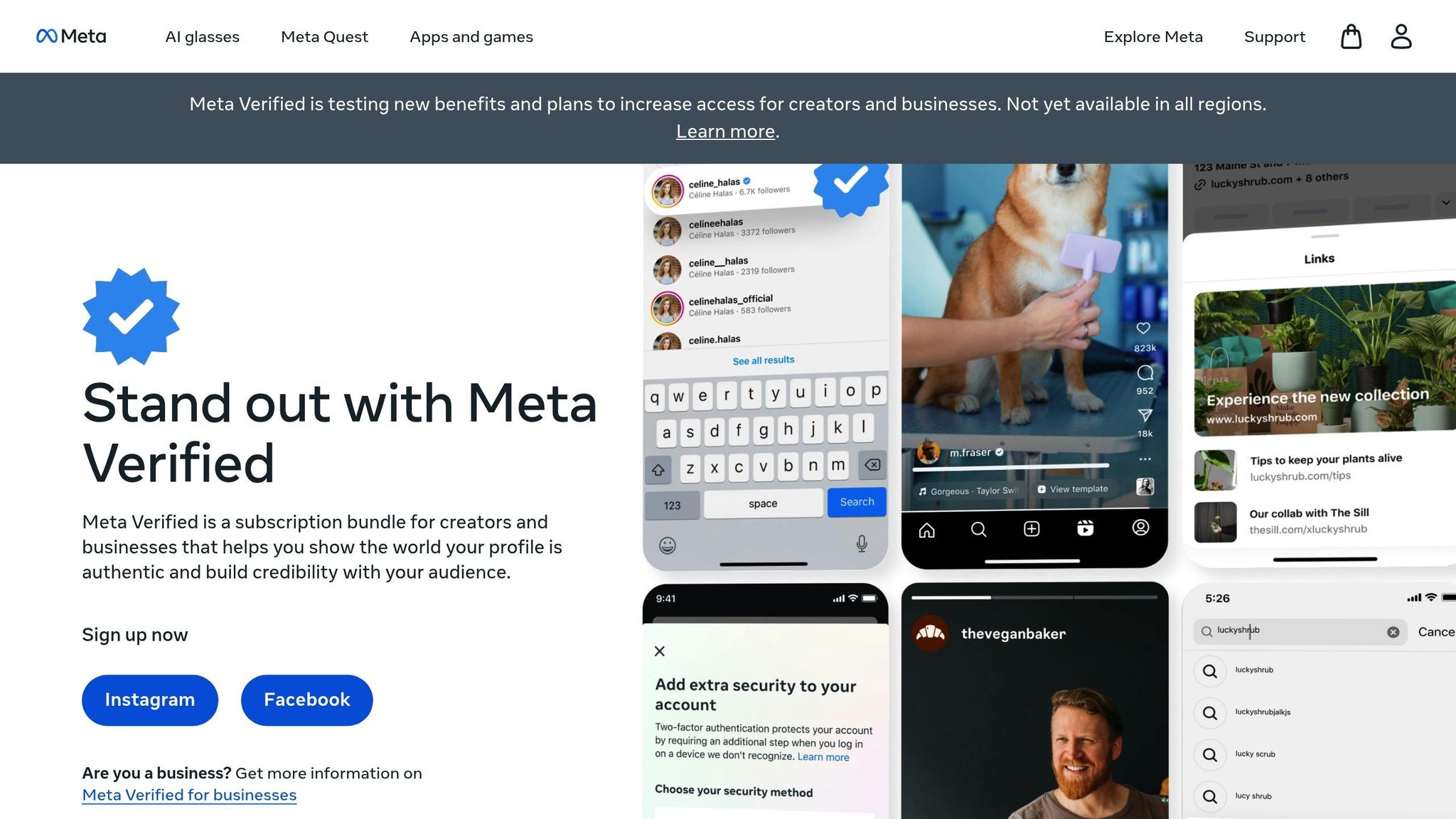
Meta Verified is a service that uses a government-issued ID to confirm the identity of Instagram and Facebook account holders. Once verified, users receive a blue verification badge, enhanced security measures, and priority customer support.
Meta Verified offers a mix of identity verification and upgraded account tools:
| Feature Type | Description |
|---|---|
| Identity Verification | Requires submitting a government-issued ID that matches your profile name and photo |
| Account Protection | Includes proactive monitoring for added security |
| Support & Badge | Provides direct customer support and the official blue verification badge |
| Platform Coverage | Works across both Instagram and Facebook |
If you update your username or date of birth after signing up, you'll need to go through the verification process again. This ensures accounts stay authentic and secure.
Subscribing to Meta Verified gives users:
Before subscribing, make sure you meet the eligibility criteria for Meta Verified.
Make sure you meet these rules before applying for Instagram verification in 2025.
To get Meta Verified on Instagram, you need to satisfy these key conditions:
| Requirement | Details |
|---|---|
| Age | Must be 18 or older |
| Identity Document | A valid government-issued ID with a matching name and photo; some regions may also require a selfie video |
| Account Status | Your account must be active and comply with Instagram's Terms of Use and Community Standards |
| Profile Match | Your profile name and photo must exactly match the details on your ID |
| Regional Access | Only available in regions where the program is supported |
Meta Verified is especially useful for:
This program is designed for those who:
Once you confirm your eligibility, you can move on to the application process for Meta Verified.
Make sure you have the following ready:
Once you're ready, open Instagram, go to Profile > Settings > Meta Verified, upload your ID, and submit a selfie video if prompted.
Instagram will review your application and send you a notification in the app. If they need more information, you'll receive in-app prompts to provide additional details.
Finally, take a moment to review the pricing and features so you understand what comes with your subscription.
Once you've submitted your application, take a moment to check out the subscription costs and what’s included.
Creators pay $11.99 per month when subscribing via the web or $14.99 per month through in-app purchases. For businesses, the plans start with a discounted rate for the first 12 months and then renew at a higher price:
| Business Tier | Intro Price/Month | Renewal Price/Month |
|---|---|---|
| Business Plus | $44.99 | $49.99 |
| Business Premium | $119.99 | $149.99 |
| Business Max | $349.99 | $499.99 |
Now, let’s break down what you get with your subscription.
Subscribers to Meta Verified gain access to:
With these features, you can focus on building your online presence with added security and support.
Here’s a side-by-side look at how Meta Verified stacks up against the previous verification system:
| Feature | Old Verification | Meta Verified |
|---|---|---|
| Cost | Free | Paid subscription |
| Verification criteria | Based on prior eligibility | Government ID–based verification |
| Account support | Standard support | Direct access to account support |
| Account protection | Basic security | Proactive account protection |
| Additional benefits | Verification badge only | Badge, protection, and support |
Here’s what happens after you subscribe, including answers to important questions about changes, cancellations, and availability.
Making changes to certain profile details can impact your badge:
Thinking about canceling your subscription? Here’s what you need to know:
Up next, we’ll go over the key steps and perks of Meta Verified.
Meta Verified is Instagram's paid subscription service for 2025, offering separate plans for creators and businesses. The creator plans start at $11.99 per month (web) or $14.99 per month (app), while business plans range from $44.99 to $349.99 per month during the first year.
Subscribers gain access to features such as:
Follow this guide to apply and start enjoying these features.