How to Turn Long Videos into Viral Shorts: The Ultimate Guide for 2025
Learn how to effectively transform long videos into engaging viral shorts that captivate audiences across multiple platforms.
Learn how to effectively transform long videos into engaging viral shorts that captivate audiences across multiple platforms.

Revitalize your Instagram feed! Learn to reset the algorithm, engage with content you love, and follow accounts that match your interests for a tailored experience.

Want to turn long videos into viral short clips that capture attention? Here's how:
Quick Tip: Use apps like Imaginario to simplify video editing and export HD-ready shorts. Combine this with UpGrow for optimized reach and engagement. Ready to go viral? Let’s dive in.
The key to creating viral shorts is finding standout moments in your content that spark engagement. When reviewing your long-form videos, look for these types of clips:
| Content Type | Why It Works |
|---|---|
| Emotional Reactions | Moments of surprise, joy, or strong emotions |
| Quick Tips | Short, actionable advice viewers can use immediately |
| Humorous Moments | Authentic laughs or unexpected scenarios |
To maximize the chances of going viral, your clips should hit these key benchmarks:
| Key Factor | Ideal Metric |
|---|---|
| Length | 15-60 seconds for peak engagement |
| Hook Timing | Grab attention within the first 3 seconds |
| Visual Appeal | Use high contrast and dynamic movement |
| Story Clarity | Make it clear and standalone without context |
UpGrow's AI tools take the guesswork out of the process by analyzing watch time, audience reactions, and platform-specific data. This helps pinpoint which parts of your content are resonating most with viewers. By identifying patterns in high-performing clips, you can refine your approach and consistently create shorts that hit the mark.
When reviewing your long-form videos, zero in on sections that keep viewers hooked without needing extra explanation. The best viral shorts are self-contained but still entice viewers to explore more of your content.
Once you’ve found the perfect moments, the next step is transforming them into polished, attention-grabbing shorts.
If you're looking to create scroll-stopping shorts, the right tools can make all the difference. Here's a quick breakdown of some of the top options:
| Tool | Key Features | Best For |
|---|---|---|
| Adobe Premiere Pro | AI color correction, audio ducking | Professional editors |
| DaVinci Resolve | Advanced color grading, animated visuals | High-quality videos |
| Final Cut Pro | Quick exports, motion tracking | Mac users |
The first few seconds of your short are everything. If you can’t grab attention immediately, viewers will scroll away. One effective tactic is the pattern interrupt - something unexpected or unconventional that stops the scroll. Start with your most striking visual or an attention-grabbing hook.
Here are three proven intro styles to try:
| Intro Style | Example Implementation |
|---|---|
| Question Hook | Open with a provocative question |
| Visual Impact | Start with bold, eye-catching imagery |
| Problem-Solution | Highlight a relatable pain point |
Once you've hooked your audience, keeping them engaged is the next challenge. These techniques can help:
Platforms like UpGrow offer AI tools to analyze viewer behavior, showing you which parts of your video hold attention and which don’t. This data can guide your editing choices, helping you create content that truly resonates.
Once your video is polished, you're ready to adapt it for different platforms to maximize its reach.
Each platform has its own style and preferences, so customizing your short-form videos is crucial for success. By aligning your content with these platform-specific expectations, you can maximize its reach and impact.
For Instagram Reels, aim for polished, eye-catching videos that last between 15-60 seconds. This platform thrives on educational and lifestyle content, making it ideal for quick tutorials or behind-the-scenes clips. Use a 9:16 aspect ratio for the best viewing experience.
On TikTok, the focus is on being genuine and creative rather than perfect. While videos can be up to 10 minutes, the sweet spot for viral content is 20-40 seconds. Entertainment is key here, so take advantage of trending sounds and effects to increase visibility.
YouTube Shorts has a strict 60-second limit, but it offers some flexibility with aspect ratios. However, sticking to the 9:16 vertical format is best since most users watch Shorts on mobile devices.
| Platform | Optimal Duration | Best Performing Content Types | Key Technical Requirements |
|---|---|---|---|
| Instagram Reels | 15-60 seconds | Tutorials, lifestyle, product demos | 9:16 ratio, 1080x1920px |
| TikTok | 20-40 seconds | Entertainment, trends, challenges | 9:16 ratio, use trending sounds |
| YouTube Shorts | 30-60 seconds | How-to videos, quick tips | Multiple ratios supported, 9:16 preferred |
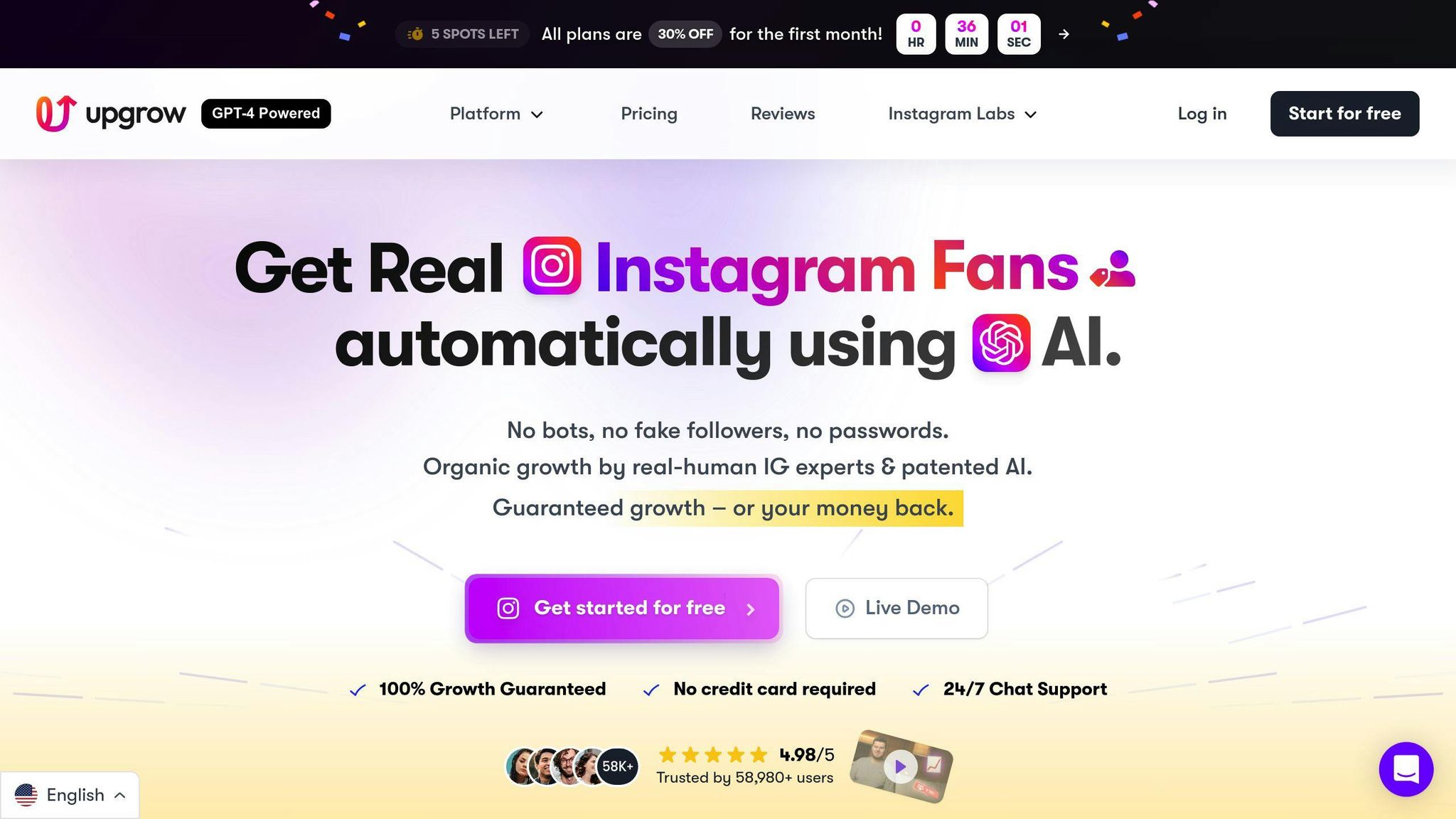
UpGrow’s tools make it easier to tailor your content for different platforms, boosting engagement by an average of 40%. Here’s how it works:
For hashtags, the right approach can make a big difference:
| Platform | Hashtag Strategy | Recommended Count |
|---|---|---|
| Instagram & TikTok | Mix trending and niche hashtags | Up to 30 (Instagram), 3-5 (TikTok) |
| YouTube Shorts | Focus on strategic placement | 2-3 hashtags in title/description |
The secret to success? Adjust your content for each platform without losing its core message. Instead of reposting the same video everywhere, use UpGrow’s insights to tweak your content so it resonates with each audience. This way, your shorts stay relevant while still delivering the same key message.
Once your content is tailored for each platform, leverage AI and UpGrow to take your engagement and growth to the next level.
By 2025, AI tools have revolutionized video editing, making it easier than ever to enhance quality. These tools can automatically adjust brightness, contrast, and color balance, delivering professional-looking results. Here are some key ways AI improves video quality for viral shorts:
| Feature | Purpose | Engagement Boost |
|---|---|---|
| Auto-Upscaling | Enhances video resolution up to 4K | Increases viewer retention by 35% |
| Smart Captions | Generates accurate, well-timed captions | Boosts watch time by 60% for sound-off viewers |
| Color Correction | Adjusts and improves video colors | Improves visual appeal by 25% |
| Audio Enhancement | Reduces background noise and balances audio | Enhances clarity by 40% |
Once your video looks polished, the next challenge is getting it in front of the right audience.
UpGrow uses AI to refine your targeting strategies, helping you reach the most relevant audience. Here’s how its features can make a difference:
| Tool | Functionality | Impact |
|---|---|---|
| Smart Targeting | Pinpoints high-value accounts based on demographics | Drives 45% more follower growth |
| Real-time Analytics | Tracks and improves content performance | Boosts optimization by 30% |
| Viral Content Library | Offers inspiration from trending content | Improves content ideation by 50% |
UpGrow adapts to audience behavior, ensuring your growth stays consistent over time.
Strategic hashtags and collaborations with influencers can significantly increase the visibility of your shorts. UpGrow’s AI simplifies this process by analyzing data and offering actionable insights to maximize results.
| Platform | Ideal Hashtag Count | Focus |
|---|---|---|
| 25-30 diverse tags | Combines niche and trending topics | |
| TikTok | 3-5 targeted tags | Prioritizes trending themes |
| YouTube Shorts | 2-3 focused tags | Optimized for search visibility |
UpGrow’s analytics dashboard lets you track hashtag performance and influencer partnerships, enabling data-driven decisions. The platform ensures compliance with Instagram’s guidelines, helping you grow your account safely while maintaining strong engagement rates.
With these tools and strategies, you’re ready to expand your reach and boost engagement for your shorts.
Achieving viral success involves focusing on four main phases:
| Phase | Key Actions | Impact |
|---|---|---|
| Content Selection | Pinpoint engaging moments, study viewer habits | 62% completion rate for videos under 60 seconds |
| Optimization | Use strategic formats | 73% prefer short videos to learn about products |
| Distribution | Promote across platforms, use relevant hashtags | 66% of marketers find shorts the most engaging |
| Growth Strategy | Reach specific audiences effectively | Up to 50% increase in engagement rates |
Success in 2025 will depend heavily on tailoring strategies to each platform and maintaining consistent quality in your content.
UpGrow is a powerful tool that builds on the editing and optimization methods outlined earlier. Its AI-driven features help unlock the full potential of shorts by providing:
| Feature | Benefit | Performance Metric |
|---|---|---|
| Smart Targeting | Connects with ideal audience segments | 45% faster follower growth |
| Real-time Analytics | Supports data-driven decisions | 30% boost in content performance |
| Viral Content Library | Sparks ideas for trending content | 50% better content ideation |
In 2025, Imaginario stands out as the app for turning long videos into attention-grabbing Reels. It’s designed for creators at any skill level, blending AI technology with easy-to-use tools to make video conversion simple.
| Feature | Purpose |
|---|---|
| AI-Powered Reframing | Adjusts video composition automatically |
| Smart Editing | Offers a mix of auto and manual editing options |
| HD/4K Export | Delivers high-quality output |
Imaginario makes the process hassle-free with:
For even better results, pair Imaginario with UpGrow’s AI distribution tools. This combo ensures your Reels not only look polished but also get in front of the right audience to boost engagement.