How to Schedule Instagram Posts & Reels for FREE in 2025 (Using Meta Business Suite)
Learn how to efficiently schedule Instagram posts and Reels for free using a simple dashboard that integrates both Instagram and Facebook.
Learn how to efficiently schedule Instagram posts and Reels for free using a simple dashboard that integrates both Instagram and Facebook.

Revitalize your Instagram feed! Learn to reset the algorithm, engage with content you love, and follow accounts that match your interests for a tailored experience.
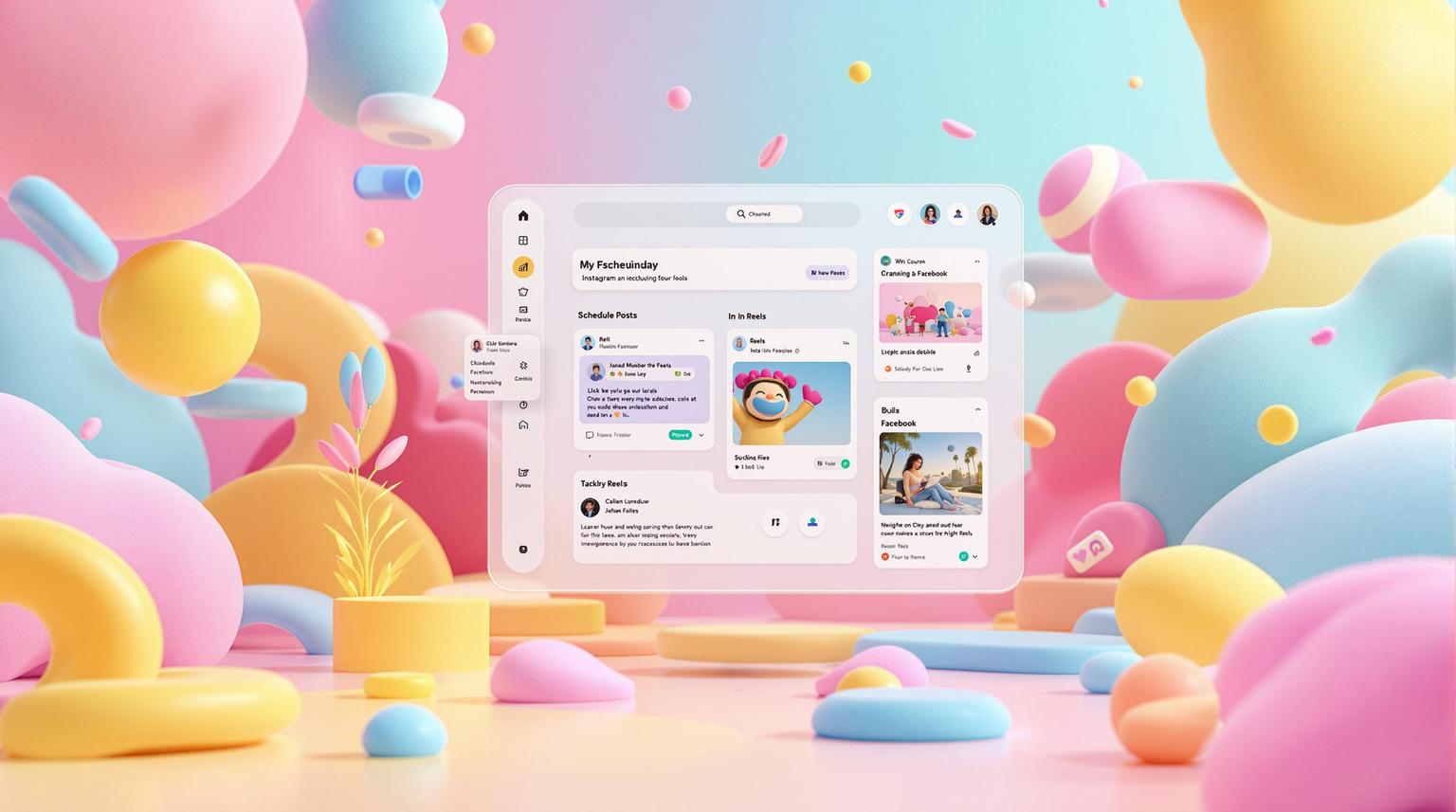
Want to save time managing Instagram? Meta Business Suite is a free tool that lets you schedule Instagram posts and Reels in advance. It’s simple, effective, and works for both Instagram and Facebook. Here’s what you can do:
All you need is a Facebook Page connected to your Instagram business account. Start scheduling today at business.facebook.com!
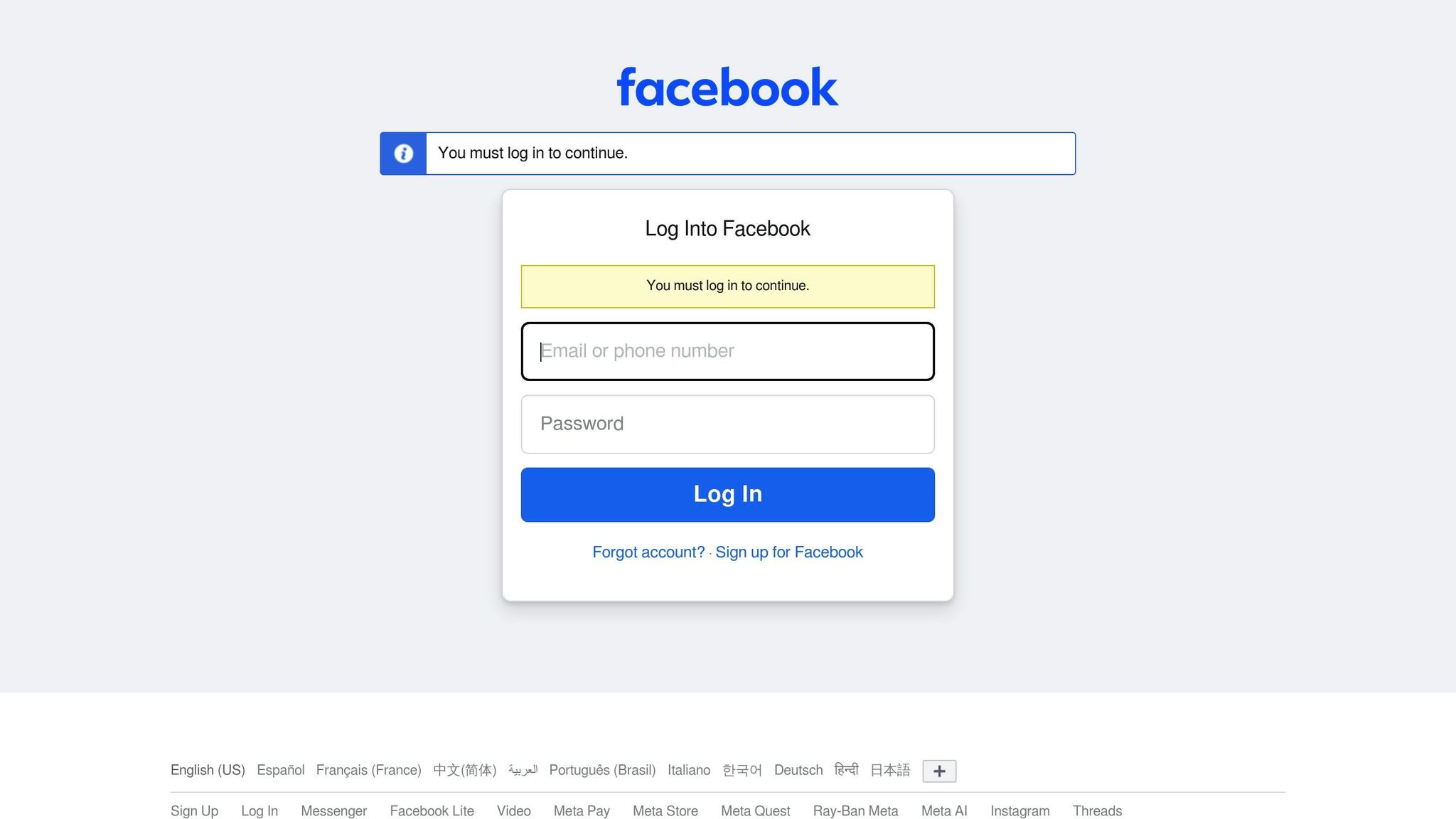
Meta Business Suite is a free dashboard that brings together your Facebook Pages and Instagram business accounts. It allows you to create, schedule, and manage feed posts, Stories, and Reels all in one place.
Before you can start scheduling content, make sure you have the following:
Meta Business Suite offers:
This tool lets you schedule content weeks ahead, maintain a steady posting schedule, and handle various content formats with ease.
Up next, we’ll cover the five steps to schedule your Instagram posts and Reels.
Head to business.facebook.com and click either Start Now or Go to Ads Manager. This will take you to the Meta Business Suite dashboard for your Facebook Page and linked Instagram account.
Once your account is linked, you're ready to move on and create your post content in the next step.
Maximize your content's performance by fine-tuning your timing and planning strategies.
Posting at the right time can boost your reach by 21% in 2024. Here are the ideal time slots:
For regular posts:
For Reels (which achieve a 38% reach rate), aim for these times:
Meta Business Suite offers tools to plan your posts, Reels, and Stories effectively:
Use Meta Business Suite to monitor key performance metrics and fine-tune your schedule:
Important notes:
Evaluate how engagement and reach shift across different time slots, then tweak your schedule to get better results.
Here are answers to some frequently asked questions about scheduling and troubleshooting.
You can schedule single-image posts, carousel feed posts, and Reels for free using Meta Business Suite.
To adjust your time zone, go to Business Settings > Calendar Settings. All scheduled posts will follow the time zone you select.
Meta Business Suite offers a single platform to schedule Instagram and Facebook content - whether it's feed posts, Stories, or Reels - along with access to analytics, all at no cost.
"Facebook Business Suite is a game-changer for companies and professionals operating on a tight budget, who now have access to all of these tools for free"
Simplify your Instagram workflow today. Log into Meta Business Suite and schedule your first post.