5 Tips to Improve Chatbot Responses for Instagram
Enhance your Instagram chatbot with tips on tone, context-aware responses, speed, visuals, and analytics for better engagement.
Enhance your Instagram chatbot with tips on tone, context-aware responses, speed, visuals, and analytics for better engagement.

Revitalize your Instagram feed! Learn to reset the algorithm, engage with content you love, and follow accounts that match your interests for a tailored experience.
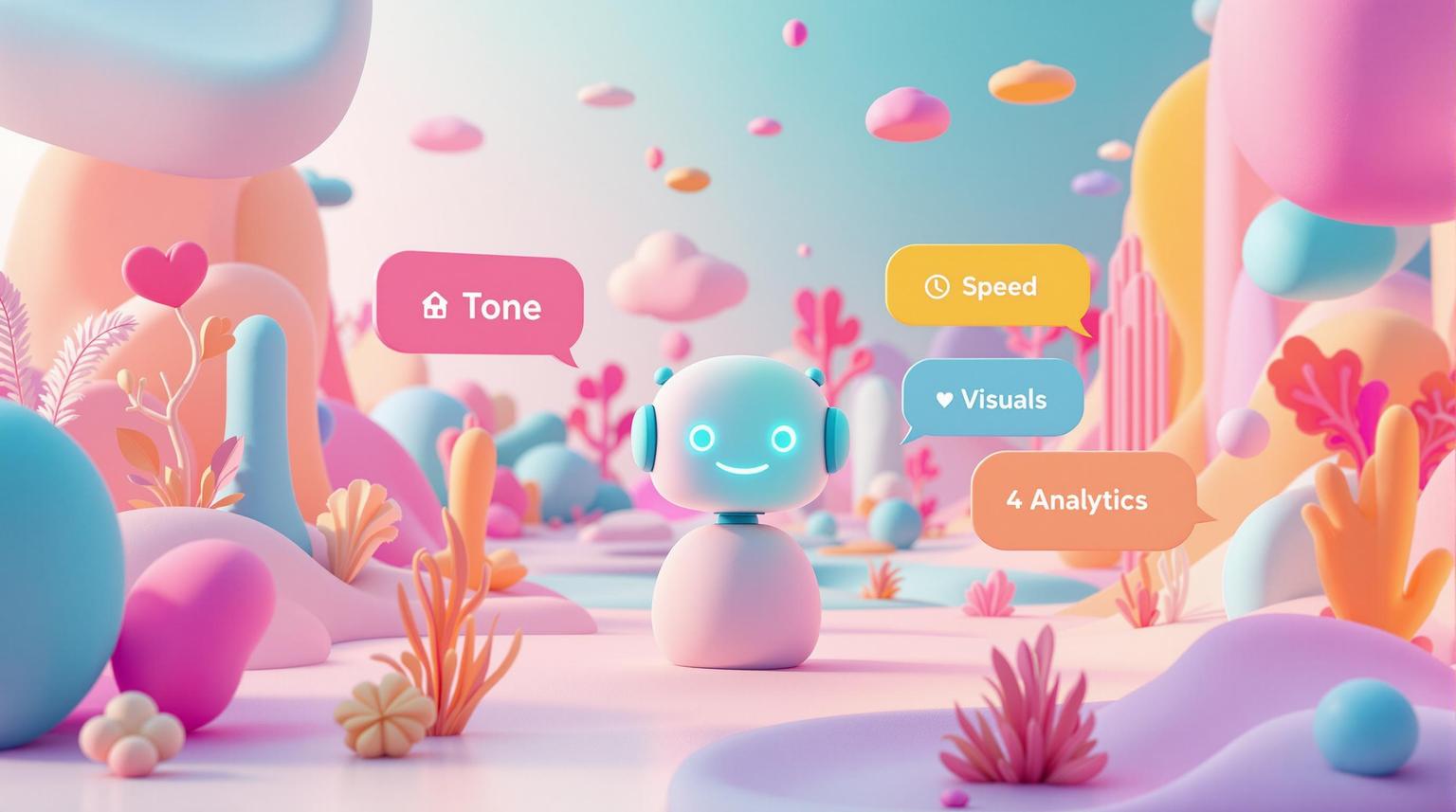
Want to make your Instagram chatbot more effective? Here’s how you can boost customer satisfaction, drive engagement, and save time for your team:
These strategies not only make your chatbot more engaging but also help increase conversions and build trust with your audience.
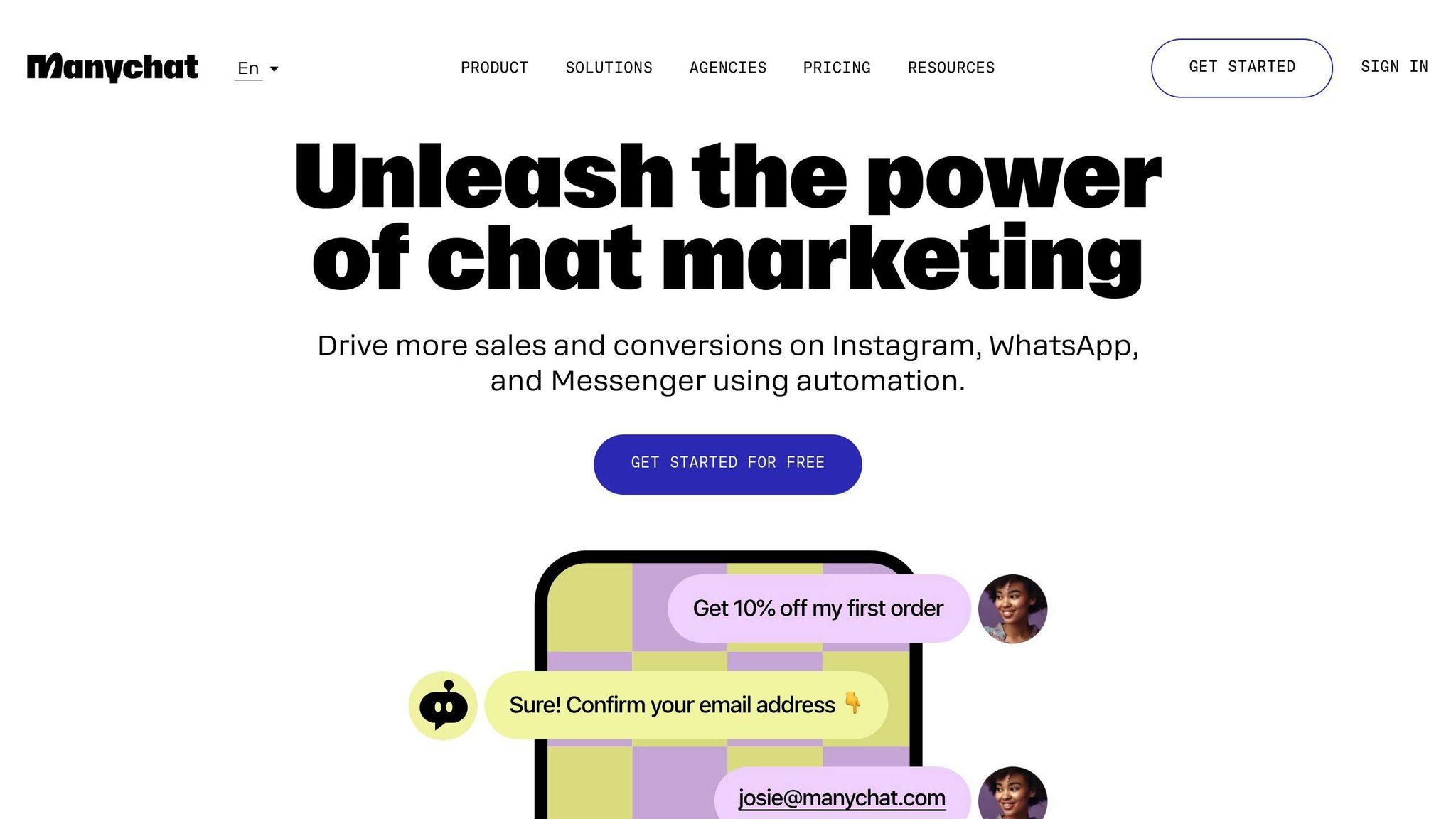
Building meaningful connections through your Instagram chatbot starts with nailing the right tone and personality. Here’s how you can fine-tune your chatbot's communication style:
Your chatbot should feel like an extension of your brand. Start by defining your brand’s tone, values, and language style. For example, Make Up For Ever’s Heyday chatbot boosted online sales by 20% by maintaining a consistent expert tone in every interaction.
"70% of consumers say that a brand's tone of voice influences their purchasing decisions"
Tap into user data - like purchase history, interaction habits, or even location - to create responses that feel personal and relevant. This approach helps your chatbot connect with users on a deeper level.
"You should be careful where, how, and how often you use emoji in UI elements such as menus or buttons. The emoji-usage should reflect how you want your bot to be perceived."
Adding emojis and casual language can make your chatbot feel more approachable, but it’s all about balance. Dynamite, a clothing brand, saw a 29% jump in customer engagement by blending casual language with tailored responses. Just make sure any emojis or slang match your brand's personality.
Keep an eye on user feedback to adjust your chatbot’s tone as needed. Once your chatbot’s voice is in sync with your brand, the next step is ensuring its responses are smart and context-aware to keep users engaged.
Once your chatbot has a tone that matches your brand, the next step is ensuring it delivers responses that fit the context of each interaction. This approach makes conversations feel natural and relevant, helping to boost engagement and drive conversions.
Use Instagram's tools like Stories, Reels, and DMs to create interactive experiences. For example, when a user engages with a Story poll or quiz, the chatbot can kick off a conversation based on their answers. This makes the interaction feel more personal and tailored.
"AI technologies such as Natural Language Processing (NLP) and Machine Learning (ML) enable chatbots to understand user behavior and adjust their responses accordingly"
Chatbots can analyze user actions - like likes, comments, and past conversations - to create a clearer picture of their preferences. This insight allows for more personalized and meaningful interactions.
Here’s how chatbots can respond to different user actions:
| User Behavior | Chatbot Response Type |
|---|---|
| Story Views | Questions about featured items |
| Product Comments | Tailored product suggestions |
| DM Inquiries | Detailed product information |
Instead of randomly promoting products, chatbots should use user behavior data to recommend items that align with their interests. For instance, if a user shows interest in a specific style or category, the chatbot can naturally suggest related products. This approach not only feels helpful but also encourages conversions.
Striking the right balance between being useful and promotional builds trust, making users more likely to engage and purchase.
With a context-aware chatbot in place, the next step is to ensure its responses are timely and concise to keep users engaged.
Timing is everything - 75% of customers expect a response within 5 minutes. By improving both response speed and message length, you can keep users engaged and increase the chances of conversions.
Fast responses are important, but they also need to be meaningful. Aim for initial replies to be 2-3 sentences long and directly address the user's question. This keeps the conversation on track and engaging.
"AI technologies enable chatbots to process and respond to queries quickly while maintaining conversation quality. The ideal response time should be immediate to a few seconds, as 40% of users expect a response within 1 minute"
Here’s a quick look at how response timing affects engagement:
| Response Type | Timing | Impact on Engagement |
|---|---|---|
| Instant Acknowledgment | 1-2 seconds | Shows active listening |
| Basic Query Response | 2-5 seconds | Keeps users interested |
Long messages can overwhelm users. Breaking them into smaller, focused segments makes it easier for users to absorb the information. Each chunk should address one part of the response, helping users stay engaged.
Typing indicators let users know their query is being processed, which can be especially reassuring for more complex questions. In fact, 60% of customers feel more satisfied when they see a chatbot "typing."
For best results with typing indicators:
Once you’ve got timing and message length dialed in, you can focus on adding visual elements to make your chatbot interactions even more engaging.
Instagram thrives on visuals, so incorporating features like GIFs and carousels into chatbot responses can significantly boost user interaction. Research highlights that adding visuals to chatbot interactions can increase response rates by 40% and improve how well users retain information.
Visuals like product photos, GIFs, and carousels not only grab attention but also make interactions more engaging. They can showcase items, add a touch of personality, or present multiple options at once. For example, Sephora's Instagram chatbot uses product images to deliver tailored recommendations, leading to higher engagement and increased sales conversions.
"By using user data to tailor visual content, such as showing products based on past purchases or interests, chatbots can make interactions feel more relevant and engaging to users"
Here’s how to make the most of visuals:
Instagram offers tools like polls, question stickers, and swipe-up links that can make chatbot interactions more interactive and personalized. Story polls, for instance, are a great way for chatbots to gather user preferences and customize future responses. With 500 million people using Instagram Stories daily, this is a powerful way to connect.
To make visual content work harder for you:
Once you’ve added visual elements, use testing and analytics to fine-tune their impact and keep improving engagement.
To keep your Instagram chatbot running smoothly and effectively, testing and analytics are key. Surprisingly, only 44% of companies use message analytics to evaluate their chatbots, yet those who do report engagement rates of 35-40%.
Testing ensures your chatbot delivers accurate responses, maintains a consistent tone, and engages users effectively. Use functional testing, UX testing, and A/B testing to fine-tune its performance. A great example is DNB's virtual agent Juno. After rigorous testing, Juno handled over 2 million questions in 2022. For Instagram chatbots, testing helps tailor responses to the platform's features and user behavior.
"A chatbot that is constantly worked on leads to overall better customer experiences." - SentiOne Blog
Analyzing user engagement metrics can uncover ways to improve your chatbot's performance. Nordea's virtual agent Nova is a great case study - it handles over 220,000 conversations monthly and resolves 91% of private client issues in Sweden.
Key metrics to monitor include:
These insights highlight trends and areas for improvement, ensuring your chatbot stays effective and user-friendly.
Keeping your chatbot's knowledge base up-to-date is essential for staying relevant on Instagram. Research shows that improving user experience can deliver returns of up to $100 for every dollar invested.
"By catching and fixing errors early, you prevent the system from learning and reinforcing faulty interactions." - Tidio Author
Refresh FAQs, product details, and response patterns regularly, using feedback and performance data. Pay special attention to Instagram-specific features like Stories and Reels to keep conversations engaging and on point.
Instagram is the second most-used platform for e-commerce, making optimized chatbot interactions a must for businesses aiming to succeed. To get the most out of your Instagram chatbot, focus on fine-tuning its tone, using context-aware responses, perfecting timing, adding visuals, and conducting thorough testing. But even with these strategies in place, tracking key performance metrics is what truly ensures success.
Here are some metrics to keep an eye on:
| Metric | Why It Matters |
|---|---|
| Response Accuracy | Ensures the chatbot delivers precise and relevant replies |
| User Satisfaction | Reflects the quality of the overall user experience |
| Problem Resolution Rate | Shows how effective the chatbot is at solving user issues |
| Conversation Duration | Helps identify whether engagement levels are optimized |
"Measuring chatbot effectiveness is critical to evaluating their performance and ensuring they deliver value to both businesses and users."
To make the most of your efforts, consider pairing these strategies with tools like UpGrow. UpGrow offers AI-driven growth solutions designed to boost engagement and maintain Instagram compliance, all while ensuring genuine user interactions.
Keep in mind, chatbot optimization isn’t a one-and-done task. Regular updates and performance reviews are key to keeping your chatbot engaging and driving conversions.